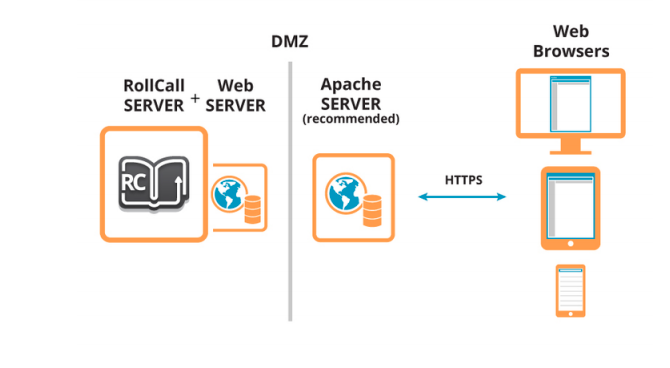Roll Call Connect is run via a browser on any device. There are no apps to download and install. Due to the sensitive nature of the data being transmitted, it is highly recommended to obtain an SSL certificate and run Apache web server so that your data can be transmitted securely. Refer to the diagram below for more details.