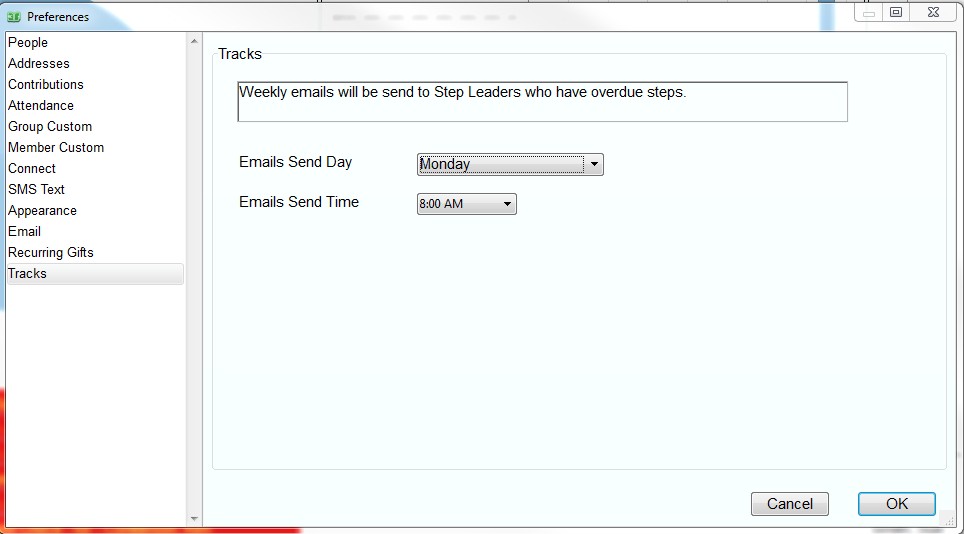There are several things you'll want to set up before you implement Tracks.
Track Leader and Step Leader Accounts
You'll need to make sure that each track leader and step leader have a profile record in Roll Call. You'll also want to make sure that there is a personal email address in their profile record. This is the email that will be used to send the daily assignment email, weekly overdue step email and the monthly status report.
If your leaders will be using Roll Call to manage their "To Do" list, you'll need to make sure they have a Roll Call username and password, and that Roll Call username is tied to their profile record. See our chapter on setting up new users.
Report Preferences
Tracks will automatically send each step leader a weekly email with a list of their overdue steps. You can set a preference to determine the day and time this email will be sent. To set this preference:
- Select Edit>Preferences on Windows or Roll Call>Preferences on Mac.
- Click on the Tracks link on the left.
- Select your Send Day.
- Select your Send Time.
- Click OK to save the preference.