If a person in your database does not have any giving records tied to them, they can be deleted. To delete this person using the People screen, do the following:
- Expand the People menu.
- Pull up the record of the person you’d like to delete.
- Click on the DELETE PERSON button in the lower right of the screen.
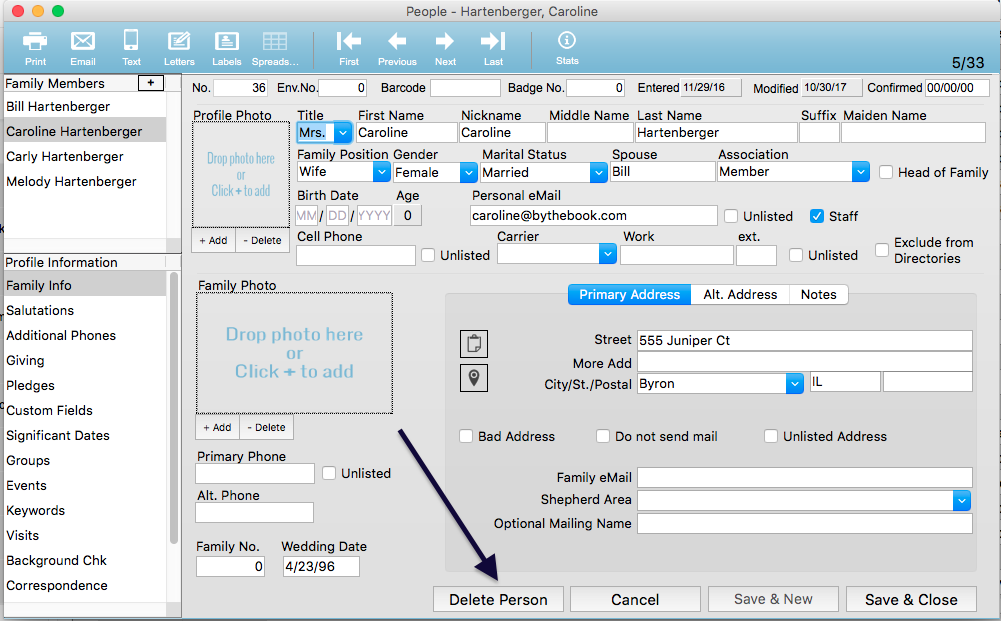
- A window that shows the people that will be deleted is presented. If the person’s name is in red it means they have contributions attached and cannot be deleted.
- To complete the deletion process, click the DELETE button.
- A log file showing the success or failure of the deletion process will be displayed. Click CLOSE to close this window